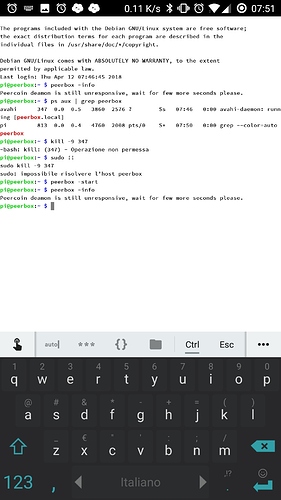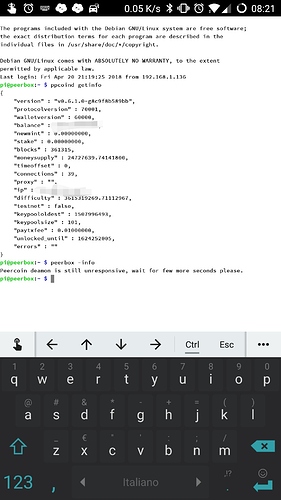Ok thanks, I’ve exported the .dat from the GUI Peercoin program and put it under that folder.
Restarted peerbox but now if I do -health it tells:
EDIT: Had error on -balance, I guess it just needs more time to update all the blocks
pi@peerbox:~ $ peerbox -health
Checking if we are on the right chain…
Using peercoin.mintr.org as reference.
(“error: Can’t reach remote API server!”, ConnectionError(ProtocolError(‘Connection aborted.’, gaierror(-2, ‘Name or service not known’)),))
Traceback (most recent call last):
File “/usr/bin/peerbox”, line 443, in
health_check()
File “/usr/bin/peerbox”, line 278, in health_check
r = _check()
File “/usr/bin/peerbox”, line 246, in _check
remote = _remote()
File “/usr/bin/peerbox”, line 222, in _remote
a = requests.get(“https://peercoin.mintr.org/api/block/latest”, timeout=3, verify=False).json()
File “/usr/lib/python2.7/dist-packages/requests/api.py”, line 60, in get
return request(‘get’, url, **kwargs)
File “/usr/lib/python2.7/dist-packages/requests/api.py”, line 49, in request
return session.request(method=method, url=url, **kwargs)
File “/usr/lib/python2.7/dist-packages/requests/sessions.py”, line 457, in request
resp = self.send(prep, **send_kwargs)
File “/usr/lib/python2.7/dist-packages/requests/sessions.py”, line 569, in send
r = adapter.send(request, **kwargs)
File “/usr/lib/python2.7/dist-packages/requests/adapters.py”, line 407, in send
raise ConnectionError(err, request=request)
requests.exceptions.ConnectionError: (‘Connection aborted.’, gaierror(-2, ‘Name or service not known’))
Looks like a 404 URL, does it matter to anything?