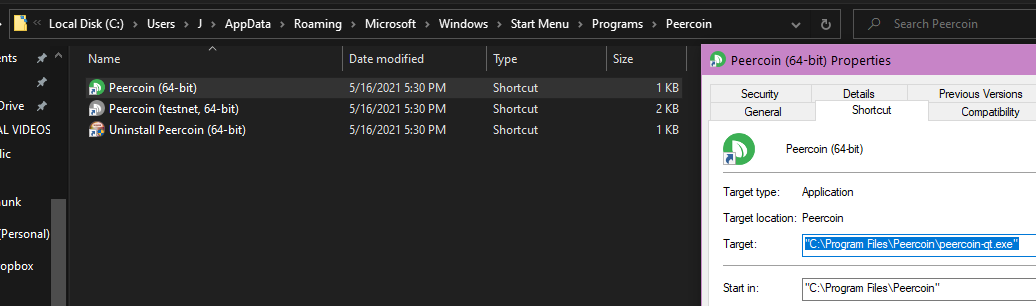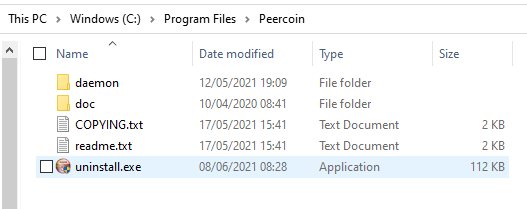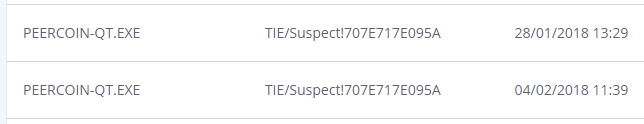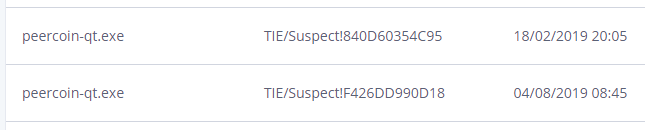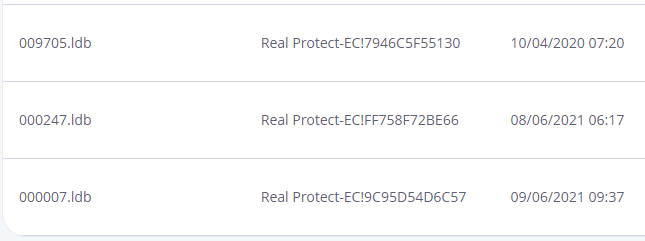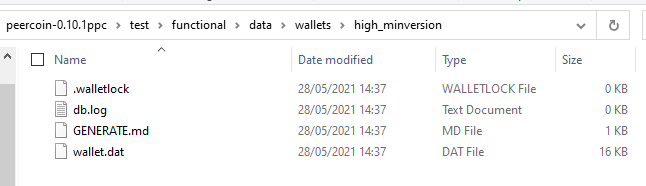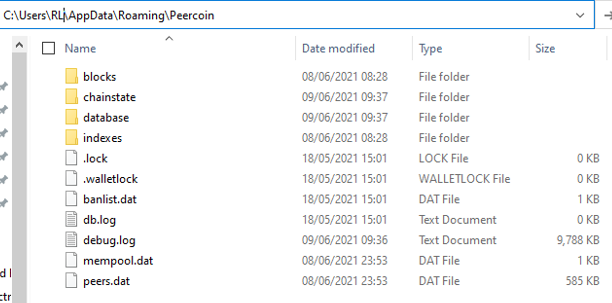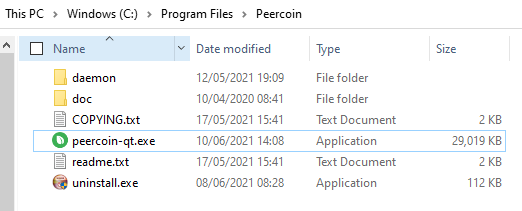I have v0.10.01 downloaded. Yesterday, the shortcut on my menu bar did not work. It said:
"The item peercoin-qt.exe that this shortcut refers to has been changed or moved [etc.]
I went to the executable file in Program files, and tried to open peercoin-wallet.exe - however, I just briefly got a small black screen, like a command prompt, which instantly disappeared. The client did not open or run.
I downloaded the client afresh from the website and had it open for the rest of the day - it even minted a coin.
This morning, however, the short-cut is again not working - any ideas?
I note that the error message refers to “peercoin-qt.exe”, which I think must be wrong.
I don’t think this problem relates directly to v0.10.01, as I was running it last week, as normal.
Assuming you are in windows from the .exe, when you click properties, where does the path lead?
Does the below image help answer?
I also have downloaded software in Users>App Data>Roaming>Peercoin
Nowhere do I have the “Peercoin (64-bit)” with the leaf logo, as in your screenshot. I used to, but that has disappeared as well.

did you install it using the installer, or replace the files?
fyi the peercoin-qt.exe is in program files\peercoin\peercoin-qt.exe, not in the \daemon directory, maybe this has changed since previous version, and the shortcut is pointing to a wrong location?
I installed the client by downloading it from the website wallet page.
The short-cut was created as part of the installation. In any event, the short-cut was working last week, so I don’t think it was an old one, pointing to the wrong location.
If I go to the directory address that you mention, I get the following. It does not show a peercoin-qt.exe, and nothing shows up when I search the C: directory.
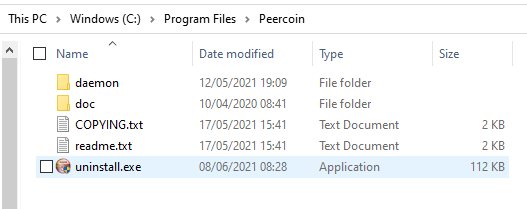
do you have some kind of anti virus software installed that might have removed it?
can you try reinstalling peercoin and see if the qt.exe appears?
1 Like
I have had historic problems with anti-virus, in 2018 and 2019. Creating peercoin-qt.exe as an exception to the virus scan did not work, but the problem resolved itself anyway when a new version of the client was released:
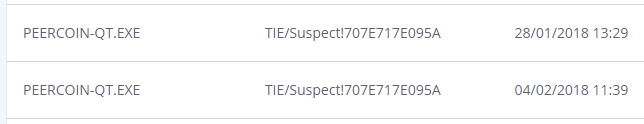
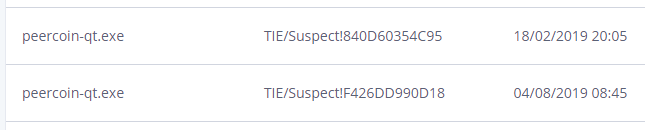
More relevantly to the present problem, the most recent quarantined entries are below, and show that something has been blocked in the past couple of days, which co-incides with the two times my short-cut stopped working:
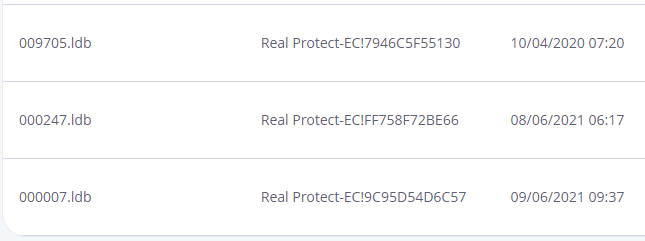
I’ll re-download the client and see if I can get peercoin-qt.exe added to the virus exceptions.
Where should wallet.dat be? In the past, I’ve found it quite easily, but now I can only find a copy in the download folder:
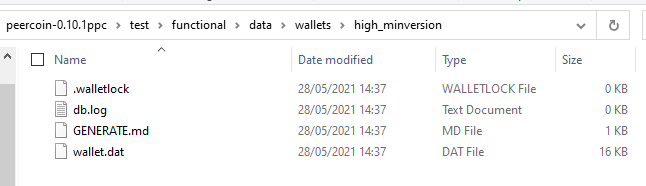
The wallet-dat shown above is 16kb - presumably that is an empty version? If so, where is my loaded wallet.dat? It does not show up anywhere on the C Drive. Any idea as to what might have happened - could it have been grabbed by the anti-virus?
My last wallet.dat back-up (which sits safely on a USB stick) was a couple days ago.
in the datadir, its default location is in %APPDATA\Peercoin\
Is this the location you’re referring to? This is where I think I usually find wallet.dat, but it’s not there.
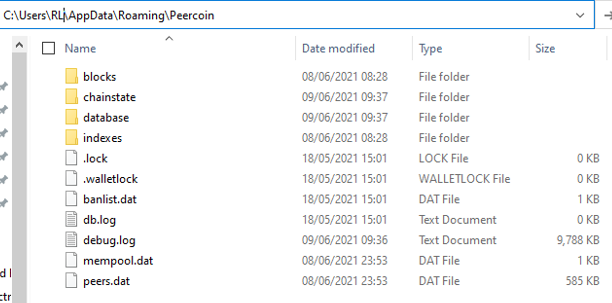
when you right click → properties on the short cut what does it say?
you can specify the location of the datadir with -datadir=X:\your\wallet\folder\ but it looks like it did store the blockchain in there … so idk why wallet.dat is gone
does debug.log say anything?
I restored the most recent quarantined file, and wallet.dat re-appeared in the directory previously mentioned, so it’s definitely the anti-virus (McAfee).
Also, peercoin-qt.exe re-appeared in the other directory:
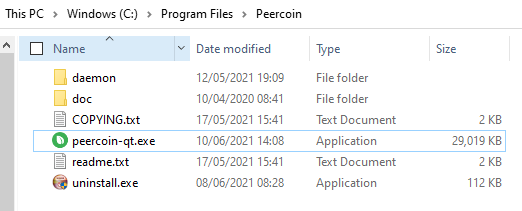
With reference to your above question, I’ve created a short-cut, and the properties says:
“C:\Program Files\Peercoin\peercoin-qt.exe”
I’ve made peercoin-qt.exe an “allowed” file in the McAfee anti-virus software, I’ll know later if this works.
I’ve opened peercoin-qt.exe and it is rebuilding the blockchain.
1 Like
might be it cause from virus?
Yes, it was the McAfee anti-virus software. Creating an acception for peercoin-qt.exe worked.
1 Like