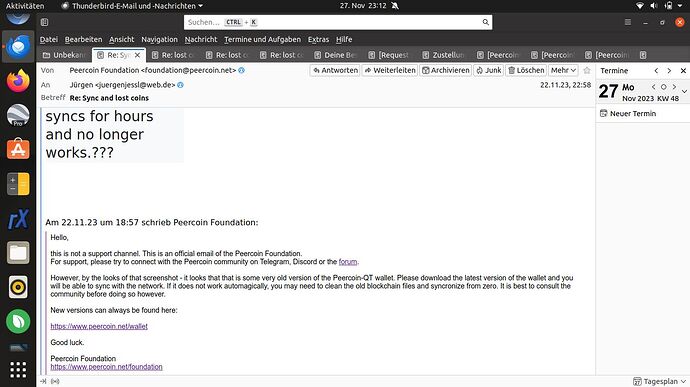Hallo
Ich hab alles versucht und finde sie nicht mehr, mittlerweile mußte ich sogar den Laptop platt machen, weil sich wie bei der Peercoin Wallet kein Programm sich mehr öffnen und dann auch nicht mehr Starten “Booten” ließ.
Es war von Anfang der Wurm drin.!
Als erstes bei der Installation ging alles wie „Geglaubt“ von selbst und man konnte gleich die Adressnummer kopieren.
Aber gleich nach der Transaktion von Bittrex zu Peercoin, fing bei gar nichts mehr an zu funktionieren ( Synchronisierte und stockte und die Synchronisationszeit änderte sich stets von Tagen zu Stunden-Minuten - Tagen usw. ) , so dass ich versucht habe mich beim Support anzumelden, was sich auch schwer zu gestalten herausstellte „ man konnte sich nicht Registrieren wenn man die Zeilen vollständig ausfüllte zB.: wollte die Registrierung nicht meinen vollständigen Namen etc. obwohl die Zeilen vorhanden waren – Komisch.!!
Darauf hin habe ich in meiner Not den Peercoin Foundation angeschrieben und einen Screenshut nach verlangen gesendet.: und eine nette Person antwortete mir, dass es nach dem Bild zu beurteilen um eine Ältere Version handeln müsste und rät mir eine neuere zu Installieren , was ich auch versuchte. Die Neuinstallation ( Neuinstallationen x-mal !!!) funktionierte auch nicht mehr ( es öffnete sich ein Rahmen und verschwand gleich wieder ) , was mich langsam verzweifeln ließ.
Mittlerweile funktionierte das Registrieren beim Support und ich bekam ein link für den Blockchain- Explorer, um zu sehen wo meine Coins verblieben sind . Der Peercoin – Talk schrieb mir eine E-Mail mit der Info, das es Synchronisationsprobleme mit der Blockchain gab und Kontostände falsch angezeigt werden, sowie einen Link für den Live-Chat, wo ich nicht klarkam ( Misstrauisch wurde) und sich laut ihrem Mitarbeiter herausstellte das der Link Betrügerisch ist ( gelöscht wird ) und ich bloß keine Daten herausgeben soll.
Es ist hier seit am 22.11.2023 so blöd gelaufen, so dass ich das Vertrauen zu Peercoin verloren habe.! Angefangen mit der Wallet – App , wo man nicht weiß, was sie macht und wo es keine Installationsführung gibt „Step by Step“ bis zur komischen Registrierung- Anmeldung beim Support. Des Weiteren hat man das Gefühl, das man nicht weiß, wer für einen Zuständig ist.: Peercoin Support oder über E-Mail Peercoin Talk. ?
Gruß Jürgen
Ps.: ich wollte doch nur meine paar Coins sicher Aufbewahren.
"Und soeben beim Enloggen, habe ich gefühlte 10 Minuten gebraucht bis ich hier
auf der Antwortseite gelandet bin," irgend etwas läuft da schief,!!