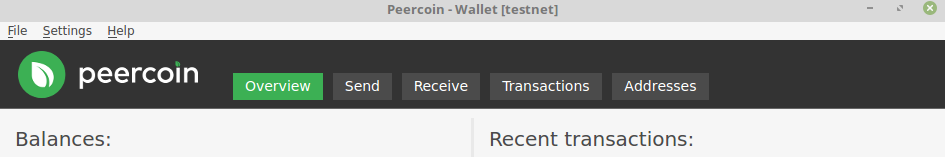Greetings,
We have tagged 0.6.2-rc2 recently and here are the gitian builds of it for three main architectures: https://github.com/peercoin/peercoin/releases/tag/v0.6.2ppc-rc2
Please test and report of any issues here. List of issues that made it into this release:
5 Likes
Would be great if someone that encountered problems with virus scanners #298 and no text with the Cyrillic alphabet #255 could report back if these issues are still present or not.
1 Like
yes, I forgot, these builds are without mining/minting to test with anti virus software.
But still, we have few false positives:https://www.virustotal.com/en/file/e674c912ceeab783f3e64d4ea2f0369b43914a8891c5a8d1e15d35f7622e4291/analysis/1516629018/
willy
January 22, 2018, 6:16pm
4
Is the minting tab gone on purpose?
Yes. It is compiled with a setting that disables minting and mining. This is a fix to avoid false positives from anti virus software on Windows.
willy
January 22, 2018, 7:00pm
6
My screen is a linux build, I suppose there is no need to ship a constrained Peercoin-QT here.
Yes. You can build it on your own this way:
git clone https://github.com/peercoin/peercoincd peercoingit checkout v0.6.2ppc-rc2./contrib/vagrant/install.sh
willy
January 22, 2018, 7:58pm
8
I’m aware, thank you.
I was trying to voice my concern about removing minting from official QT builds on all platforms, just because windows av gives false positives.
We will definitely not be doing that for full releases, but this is only a release candidate.
1 Like
I got feedback from a friend using Windows 10 + Avira AV, it’s fine he says.
Going forward will there be two builds, without mining/minting and with mining/minting?
The plan is to provide with the “nominting” build only for Windows OS, as an optional download.
3 Likes
As we are testing like mad here let’s keep the party going.
I’m reworking our Debian packages, the following ones are made for Debian Stretch.
Debian (QT):
Debian (daemon):https://nofile.io/f/tgjgxd6ssR9/peercoind_0.6.2-1_amd64.deb https://nofile.io/f/SfwdT2Y5x2w/peercoin-cli_0.6.2-1_amd64.deb
2 Likes
AB3D
January 23, 2018, 10:13pm
15
Does it mean Peerbox will also be available for lastest raspbian version too soon? If so, I’m going to prepare a Pi for testing.
2 Likes
Tested QT and it’s working well.
2 Likes
Automated repository with Ubuntu and Debian builds is now online (x86_64 & i586):
Packages are:
peercoind
Testers needed on multiple setups to see if all is well.
wget -nv https://download.opensuse.org/repositories/home:/peerchemist/xUbuntu_17.04/Release.key -O Release.key
sudo apt-key add - < Release.key && sudo apt-get update
sudo sh -c "echo 'deb https://download.opensuse.org/repositories/home:/peerchemist/xUbuntu_17.04/ /' > /etc/apt/sources.list.d/peercoin-obs.list"
sudo apt-get update && sudo apt-get install peercoin-qt
wget -nv https://download.opensuse.org/repositories/home:/peerchemist/xUbuntu_17.10/Release.key -O Release.key
sudo apt-key add - < Release.key
sudo apt-get update
sudo sh -c "echo 'deb https://download.opensuse.org/repositories/home:/peerchemist/xUbuntu_17.10/ /' > /etc/apt/sources.list.d/peercoin-obs.list"
sudo apt-get update && sudo apt-get install peercoin-qt
wget -nv https://download.opensuse.org/repositories/home:/peerchemist/xUbuntu_16.04/Release.key -O Release.key
sudo apt-key add - < Release.key
sudo apt-get update
sudo sh -c "echo 'deb https://download.opensuse.org/repositories/home:/peerchemist/xUbuntu_16.04/ /' > /etc/apt/sources.list.d/peercoin-obs.list"
sudo apt-get update && sudo apt-get install peercoin-qt
wget -nv https://download.opensuse.org/repositories/home:/peerchemist/xUbuntu_16.10/Release.key -O Release.key
sudo apt-key add - < Release.key
sudo apt-get update
sudo sh -c "echo 'deb https://download.opensuse.org/repositories/home:/peerchemist/xUbuntu_16.10/ /' > /etc/apt/sources.list.d/peercoin-obs.list"
sudo apt-get update && sudo apt-get install peercoin-qt
wget -nv https://download.opensuse.org/repositories/home:/peerchemist/xUbuntu_14.04/Release.key -O Release.key
sudo apt-key add - < Release.key
sudo apt-get update
sudo sh -c "echo 'deb https://download.opensuse.org/repositories/home:/peerchemist/xUbuntu_14.04/ /' > /etc/apt/sources.list.d/peercoin-obs.list"
sudo apt-get update && sudo apt-get install peercoin-qt
wget -nv https://download.opensuse.org/repositories/home:/peerchemist/Debian_8.0/Release.key -O Release.key
sudo apt-key add - < Release.key
sudo apt-get update
sudo sh -c "echo 'deb https://download.opensuse.org/repositories/home:/peerchemist/Debian_8/ /' > /etc/apt/sources.list.d/peercoin-obs.list"
sudo apt-get update && sudo apt-get install peercoin-qt
wget -nv https://download.opensuse.org/repositories/home:/peerchemist/Debian_9.0/Release.key -O Release.key
sudo apt-key add - < Release.key
sudo apt-get update
sudo sh -c "echo 'deb https://download.opensuse.org/repositories/home:/peerchemist/Debian_9/ /' > /etc/apt/sources.list.d/peercoin-obs.list"
sudo apt-get update && sudo apt-get install peercoin-qt
exchanges may find a nominting version useful too, I think one had a problem when it unlocked the wallet to make a large transaction and it minted a block while it was doing that
for them we have command line -nominting option
2 Likes
Reminding community to help us with testing the packages.