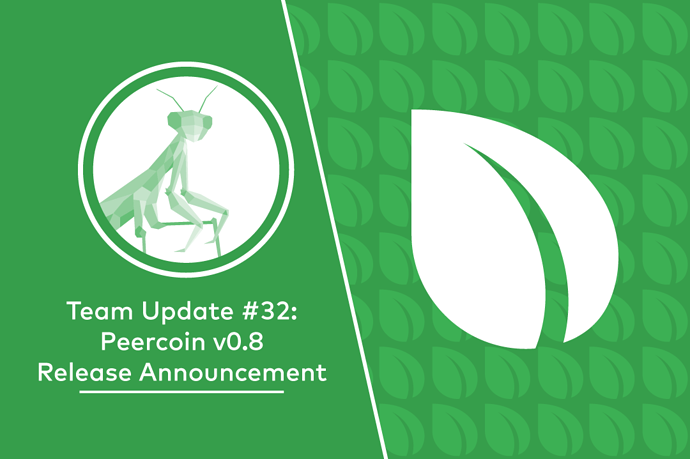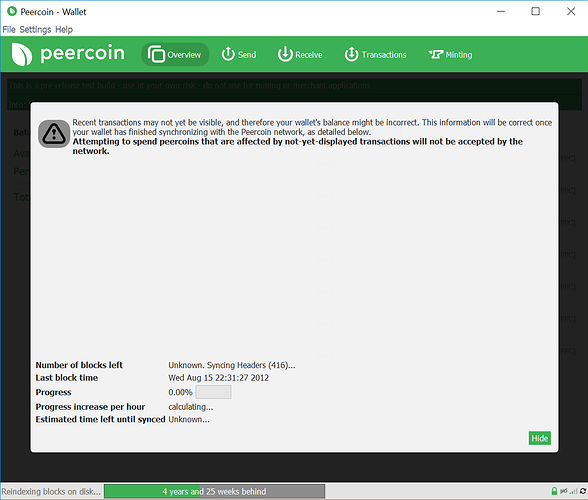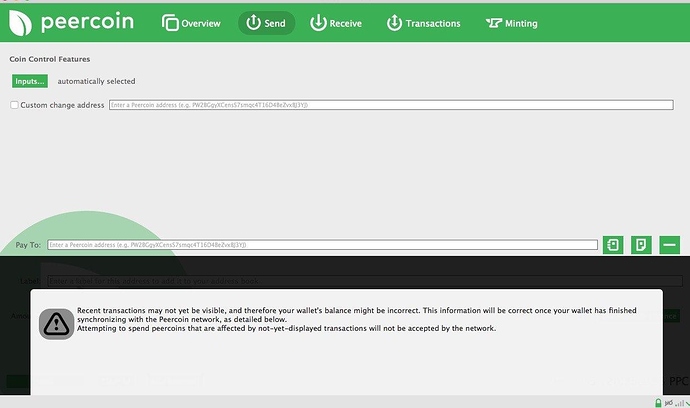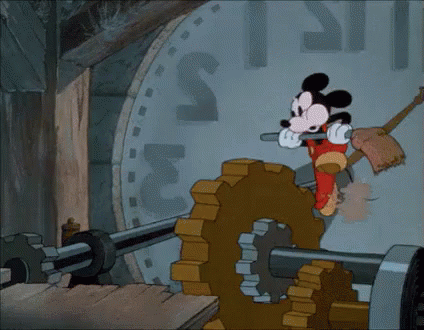Peercoin v0.8 Released, Upgrade Today!
Peercoin v0.8 Released!
We are pleased to announce that after many hard months of work, Peercoin v0.8 (Codename Mantis) is complete and a hard fork is planned for October 1st, 2019.
Changelog:
Peercoin release v0.8.4
- Rebase to bitcoin-core 0.16.3
- Compact blocks support (BIP152) with upgraded protocol version to 70015
- Removal of block signature for PoW blocks as specified in the RFC-0006
- HD wallet support (BIP32)
- Mainnet hard fork is scheduled for 1st of October 2019, activating BIPs: 62, 68, 112, 113, 141
- Abandon orphaned mint transactions during startup
- RPC interface has been changed to match modern bitcoin
- ZMQ support
- Various bug fixes
Contributors:
@backpacker69 @peerchemist @EvgenijM86 @Buckkets @Sunny_King @sandakersmann
Summary
v0.8 marks the completion of the effort to update the Peercoin core code base to be compatible with the contemporary Bitcoin. The v0.8 release is the biggest code change in the history of Peercoin, with 1600 files changed and over half a million lines of code changed.
Moving to a more modern codebase was the primary goal of this v0.8 development cycle, but there are protocol changes as well - like adoption of RFC-0006, originally proposed by @hrobeers. The shift to a modern codebase eases the integration of tooling developed for our cousin blockchains like Bitcoin-core, Bitcoin-cash, Bitcoin-SV and Litecoin. It also enables the activation of the SegWit protocol extension and opens the road to second-layer scaling (Lightning Network).
Notable changes
-
Due to header-first synchronization and parallel synchronization, the new client syncs extraordinarily quick, usually under an hour. Overall, nodes are much more performant, so the user experience should be greatly improved.
-
Pre-v0.8 mining (PoW) nodes could not disable the wallet functionality in their node like is possible on Bitcoin. Since pool nodes are an attractive target of attack due to the large turnover they can generate, some pools prefer to mine to cold key or at least keys not present in the mining node’s wallet. Adoption of RFC-0006 resolves this and makes PoW mining process equal to the one of Bitcoin.
-
It is now possible to compile the node without the support for centrally issued sync checkpoints via
--disable-checkpointsflag to the configure script.
Upgrade Instructions
Before installation, make sure to backup your wallet from the main menu.
The v0.8 client can be downloaded from the wallets page of peercoin.net. Installation instructions for new users can also be found on that page. For users upgrading from v0.7, we’ve included some additional instructions below. If you need help with installation, feel free to post below in this thread.
1. Note your balance from the v0.7 wallet before starting the upgrade procedure.
2. Install v0.8 using the instructions on the website linked above and run the wallet.
3. You will see the v0.8 splash screen. The splash screen will display a number of messages. First it will say “loading block index.” Second it will say “Upgrading UTXO database.” Third it will say “Rewinding blocks.”
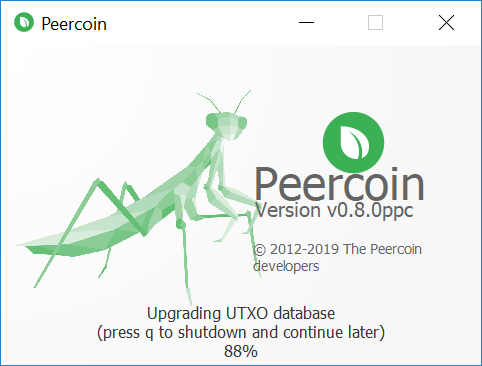
4. After this, you will get an error message that says the following…
Don’t worry. This is actually a normal part of the upgrade procedure from v0.7. Just click “OK” and you will be taken to the next step in the process.
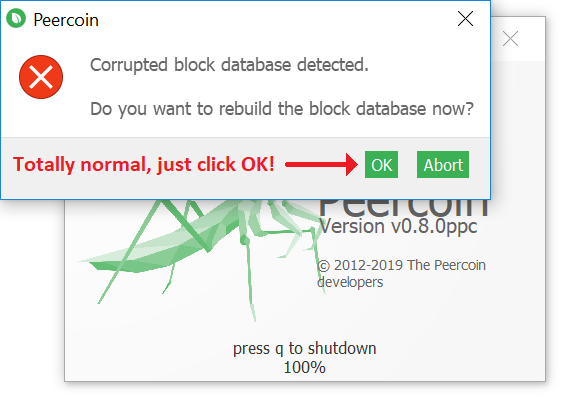
5. The wallet should automatically load up and in the bottom left corner you will see a status message that says “Reindexing blocks on disk.” This should only last for a short time.
6. After reindexing is complete, the status message will change to “Processing blocks on disk.” This part of the process will take the longest to complete.
7. Once processing is complete, the wallet will be ready to use. Make sure to check your balance on the v0.8 wallet to verify it matches your balance from the v0.7 wallet. If for some reason this upgrade process fails for you, try resyncing the blockchain from scratch using your old wallet.dat file. If you are having difficulty getting connections after upgrading, try deleting peers.dat. If you have any issues or questions during this process, please post a comment below.
Conclusion
To stay informed as we get closer to the hard fork date, you can follow the latest Peercoin news on our forums, our Twitter, or our Reddit. If you want to come chat or need help, come say hi to our team and community on Telegram/Discord.
Other places to follow us:
Facebook
LinkedIn
BitcoinTalk
Youtube
Medium
Don’t forget you can see the latest updates using the Blockfolio and Delta Apps!
Download Link: Release v0.8.4ppc: Changelog: · peercoin/peercoin · GitHub
Final reminder: The upgrade deadline is planned for October 1st, 2019!