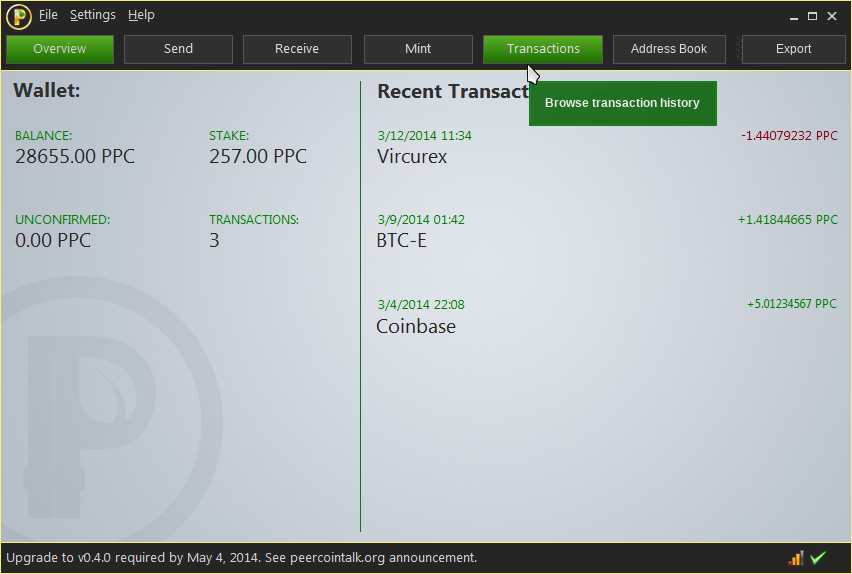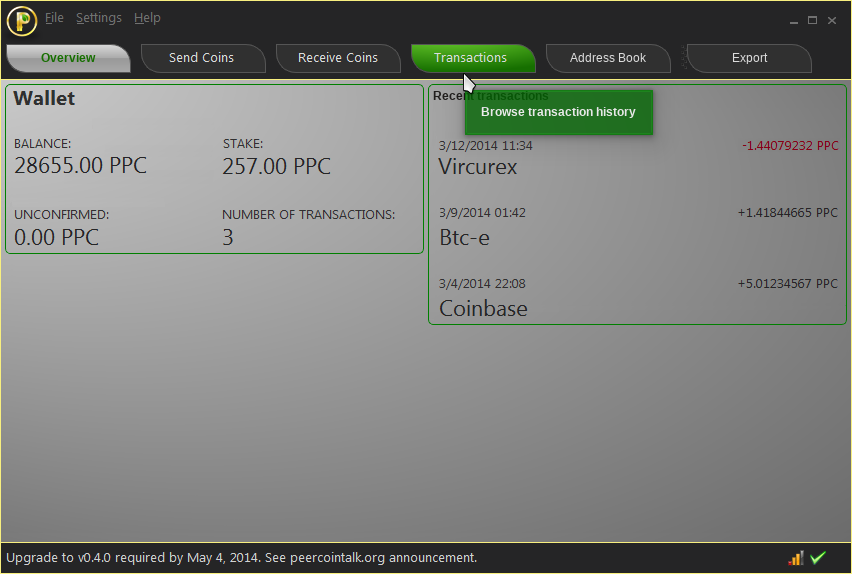Repository:
Direct links to binaries:
[ul][li]peerunity-0.1.2-RC1-win.zip (md5 = 82c6b9c7dc7e628e98f8863527359313)[/li]
[li]peerunity-0.1.2-RC1-linux.zip (md5 = c9c828fc39825cb21044f844c6f5126a)[/li]
[li]peerunity-0.1.2-RC1-osx.zip (md5 = e3f115df60439bb127e508635803a984)[/li][/ul]
Notable features:
[ul][li]Change is now correctly sent back to the wallet when “-avatar” mode is enabled.[/li]
[li]Optional virtual keyboard for added security while entering the wallet’s passphrase.[/li]
[li]Introduction of a multi-signature GUI screen (located under the “File” option in the menu).[/li]
[li]Miscellaneous defect fixes for coin control, the minting tab, and the general user interface.[/li]
[li]Updated translations provided by the community (includes all changes added to the Peerunity project on GetLocalization until December 1, 2014)[/li][/ul]
Should you run into a problem, please report the issue on the Peerunity Github project or here. The final v0.1.2 release will be readied once we’ve had a chance for the early adopters in the community to provide their feedback on the release.
Thank you to all of the contributors:
[ul][li]GLV2[/li]
[li]SigmundAlpha[/li]
[li]SigMike[/li]
[li]Sandakersmann[/li]
[li]Coingame[/li]
[li]thokon00[/li][/ul]