you can make -f makefile.unix 2>&1 | tee log
so all messages have a copy in file log.
the compilation takes more than 1G of mem.
you can make -f makefile.unix 2>&1 | tee log
so all messages have a copy in file log.
the compilation takes more than 1G of mem.
My Pi only has 512mb ram. Should I be setting the swap at 1024mb?
I’m about to throw the towel in and just use my Pi 2 and upgrade my OSMC to Pi 3 …
This is taking way too much effort than it should
512m is enough for minting. no need to sell . why not use 2gb swap ? its a temporary setting for compiling . use the default 512m swap when you get ppcoind working .
I’ve given it as much as I could, 1.5GB swap. It’s compiling as we speak. I’ll check results in the morning. I doubt th swap is the problem. A year ago I had it setup on the same Pi and I didn’t have to change anything.
Nope. Failed to compile again 
I’ll try to grab the log. In the meantime any other suggestions?
Build a static binary on a bigger machine, same os, and then copy the binary over?
peercoind should build on jessie, I have the dockerfiles
Also, I’ve requested the commands to package peerbox. Once we have those we will be able to package peerbox ourselves to troubleshoot and fix.
I have no idea what you just said other than I need to try this on better hardware 
I will have access to a Raspberry Pi 2 B so I’ll give it a shot
If you build it on your computer you can then copy peercoind binary to your pi. That way you don’t have to try to build on the pi. The links I gave are to build using docker with jessie.
Good to know! That sounds like a great idea. You said same OS though, not sure I follow. I need to run same OS on the computer I’m doing this on?
So I hooked up my Pi 2 and just ran the commands above, same error, so the hardware isn’t the issue.
What’s the safest way to just start over and retry?
I followed sandakersmann instructions above to install it.
Edit: I’m throwing the towel in and starting from scratch on a new SD card and Pi 2 instead of original Pi.
It worked!
Compiled successfully on the Pi 2 and I’m running it as we speak. I appreciate all the help here. Looks like it’s time to retire the Pi B+, it’s pitifully slow
maybe peerbox has less trouble on the original pi.
I’m going to try again on a fresh Jessie Lite install. If successful, I’ll be running 2 full nodes 
I have successfully configured three full nodes that have been running for several days. They are configured on three different platforms: Raspberry Pi B2 , Banana Pi M1, Orange Pi Zero
Great to see that everythings working on different platforms. As I do not use Banana Pi and Orange Pi on my own, I would like to ask you, what OS are you running on them? Is it the Raspberry Pi’s original Raspbian or some other Debian based OS? Was it working with the common setup routine or was there the necissity to change something?
All these nodes run on the Rasbian v8 (jessie). For Orange Pi Zero I have used this image Zero Pi and for Banana Pi this Banana Pi. For normal operation of the peerbox on Zero Pi it was necessary to make some changes. Have changed in /usr/lib/systemd/system/ppcoind@.service NoNewPrivileges=true to NoNewPrivileges=false, after that all works fine.
Would it be helpful to virtualize? There are some docker containers to potentially evaluate without needing the actual pi.
https://docs.resin.io/runtime/resin-base-images/?ref=dockerhub
I just wanted to know, nothing else. But thanks for the link, will have a closer look at it.
Hey, so I’ve finally set up Peerbox on my Raspberry Pi 3 and started it using peerbox -tor although I notice that I only have 8 connections.
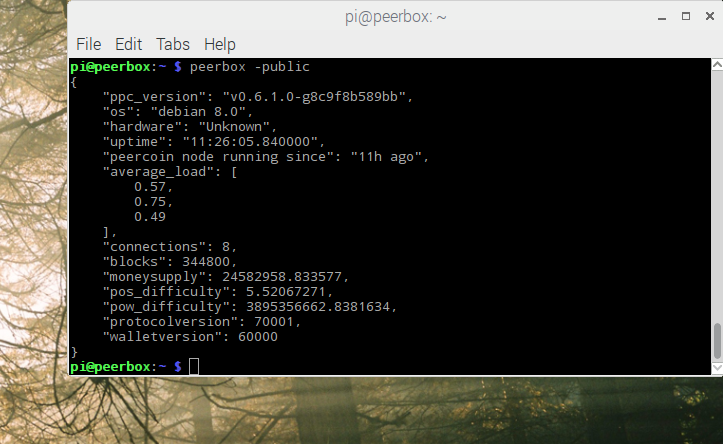
How long should I expect for more connections?
I think you have to set ‘server=1’ and setup port forwarding if the pi is behind a router.