Great to see that everythings working on different platforms. As I do not use Banana Pi and Orange Pi on my own, I would like to ask you, what OS are you running on them? Is it the Raspberry Pi’s original Raspbian or some other Debian based OS? Was it working with the common setup routine or was there the necissity to change something?
All these nodes run on the Rasbian v8 (jessie). For Orange Pi Zero I have used this image Zero Pi and for Banana Pi this Banana Pi. For normal operation of the peerbox on Zero Pi it was necessary to make some changes. Have changed in /usr/lib/systemd/system/ppcoind@.service NoNewPrivileges=true to NoNewPrivileges=false, after that all works fine.
Would it be helpful to virtualize? There are some docker containers to potentially evaluate without needing the actual pi.
https://docs.resin.io/runtime/resin-base-images/?ref=dockerhub
I just wanted to know, nothing else. But thanks for the link, will have a closer look at it.
Hey, so I’ve finally set up Peerbox on my Raspberry Pi 3 and started it using peerbox -tor although I notice that I only have 8 connections.
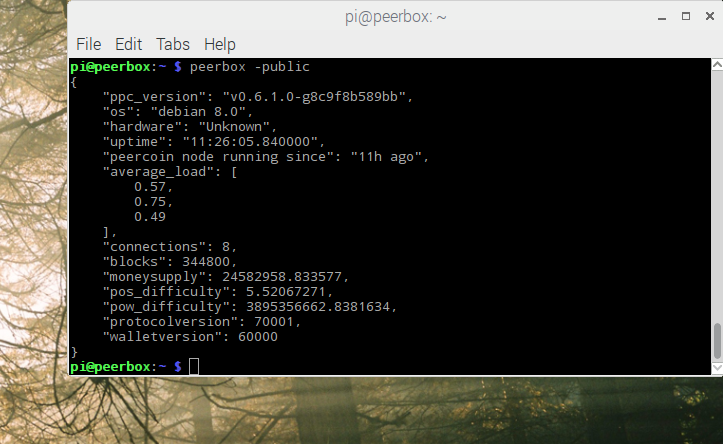
How long should I expect for more connections?
I think you have to set ‘server=1’ and setup port forwarding if the pi is behind a router.
Thanks, although I’m still trying to wrap my head around this. Where would I set ‘server=1’, terminal? Would forwarding to port 9901 be correct?
I’ve never done this before so I’m not sure of all the info I need to do this, been searching around the forums for help.
I think the server=1 part (in peercoin.conf) is for making yours a full node, which is in fact not what you ask. You only need to go to your router or switch to set tcp traffic forwarded to the pi IP, for port 9901 (and 9903 i think. ) you can find similar help pages for bitcoin full node setup.
You are right, normally you just have to configure port forwarding of port 9901 for you pi’s ip in your router and that’s it. A full configuration manual has been primarily in the initial post of this thread, but unfortunately, after the “get 10 ppc for a full node” project has ended, this manual has been removed. Don’t know why.
Maybe there is a chance to restore this manual somehow. Or we update the initial post of the peerbox support thread and add it there. Will put it on my to do list.
Thank you! I gave it a try, noticed when I run it regularly as peerbox -start I am able to generate more than 8 connections. I’ve since started it using peerbox -tor and will see if the same thing happens.
A manual would be great, it would definitely help simplify the configuration process. Thanks for the responses!
Oh, again the tor connection issue, hmm… . I just heard of it. Sometimes it works as supposed with tor and you get more than 8 connections and sometimes it doesn’t. So this is a known issue, but unfortunately currently nobody knows why this happens.
. I just heard of it. Sometimes it works as supposed with tor and you get more than 8 connections and sometimes it doesn’t. So this is a known issue, but unfortunately currently nobody knows why this happens.
Ok, gotcha. I recalled this being the case while browsing through the posts, just didn’t know if there was a solution found. In any event, I’ll just leave it at be for now. Glad just to have Peerbox up and running and to be participating. 
Not sure why you pinged me on this one, it was not my project. Had a look for it but unfortunately not part of my private collection. Maybe @river still has access to a copy?
Is this the manual you where talking about?
Guess I mixed up who did what .
@cisco, that is something else I believe. There was a raspberry specific manual to set it up for Peercoin/Peerbox.
Not sure why that was removed from the thread, it could be that support of Peerbox has been dropped a while ago and those looking after it didn’t want to have to maintain it / have a manual which needs amendments out there. Better no manual than a wrong manual.
It’s a pity that no-one drives Peerbox/Raspberry initiative anymore, I think it got quite a few people involved into it. @sentinelrv what are you thought. Is there anything on the roadmap, e.g. have developers attracted to look after this? Or is not a priority?
@AB3D has taken over peerbox support from @peerchemist because of time constraints on pc’s part. There will be developments to come in this area, but for now we are just trying to support the current system in v0.6.
The original post used to just link to How to: Peerbox support thread. I’ve added the link back.
Diggin’ up the thread but I think it reminds me of something here …
Guys you are real pionners !