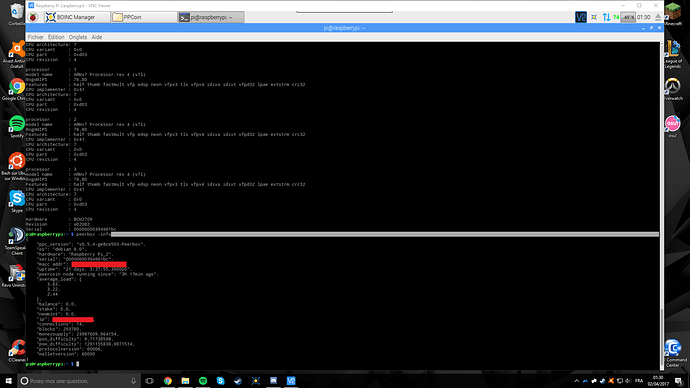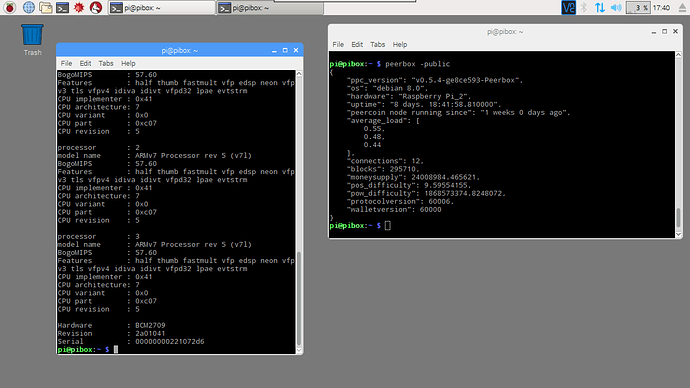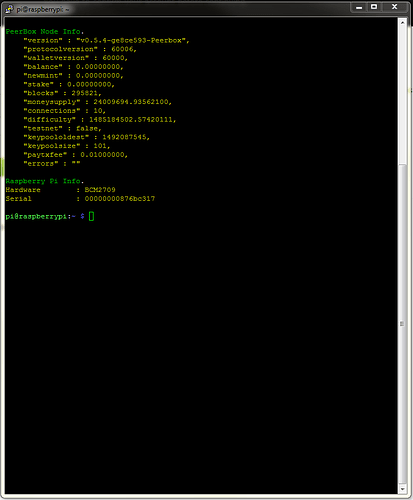Hey Dini, reward sent 
Thank you, I received my coins! First new coins in over two years. Now I remember why this was fun (and why it wasn’t – my coins lost a lot of value…). I had over 30 connections after running peerbox for ~2 days. Then I stopped peerbox to try the GUI wallet, which looks very nice on the Pi.
I’m wondering, maybe it would be a good idea to refresh this thread? Maybe start anew with a title like “Peercoin on Raspberry Pi in 2017 - Get 20 PPC…”? And of course, link back to this thread in the first post of the new one, which should be similar to the first post in this thread (including the list of tips, which shows off the success).
My reasoning is that a >580-post thread is very imposing for newcomers, and much of it is outdated. Also, with so many posts, I was guessing that any question I may have should be covered, and I did not want to be burdensome with questions that had already been asked, so I actually trudged through this thread. But how many people would do that?
The other thing is, when I found out about the tip for setting up a node, I thought it was a new thing, because I hadn’t been following crypto stuff much for the past couple of years. So, I was sad to see from the first post that this seems to have been trudging along since 2014. Except it hasn’t really – because doing peercoin on a Pi is a very different thing now (it really is “new-ish”, worthy of new thread) compared to what it was back in 2014. The first post is actually up-to-date, but some of what follows is not. Anyway, it made me worry about peercoin when I saw the dates, and it may make a bad first impression for people who hadn’t been following the evolution of this thing. Or, maybe someone looked at it back in 2014 and decided it was too much hassle – so a new thread would highlight that the setup is super easy these days.
Mostly I was curious to see whether any security issues had been raised, or if there was something else that would be good to learn, and that’s why I skimmed through the whole thing. But many of the links I was interested in no longer work, and again some of it is outdated and no longer useful, and even misleading. And who wants to skim >580 posts to find useful things? Maybe include the most useful stuff in a first or second post of a new thread?
For example, I thought the link to the discussion comparing a full node to a “leeching node” was very helpful:
So maybe link to that, except explain that the info at the link is for bitcoin, whereas with peercoin it is possible to be a contributor even without being a full node, by minting coins, which even a little Pi can do – one of the reasons why peercoin is superior! Plus explain why it is wiser to be a full node with an empty wallet, and mint on another machine that does not have port 9901 opened. Also, it is good to stress that one does not need even the newest Pi, but can re-purpose an older model – because some of us want to use our new models for other stuff! (In my case, I had just an RPi3 which really is more than what is needed for a node – but this gave me an excuse to buy a Pi Zero W, and I will transfer my node to that new toy.)
Another link that still works and is useful is the link to the site that shows the location of peercoin nodes:
https://bitinfocharts.com/ppcoin/nodes/
which is in a different post, far from the post that has the link that takes you to the location of just full nodes:
https://bitinfocharts.com/ppcoin/nodes-active/#other
The above link seems to have a working site because I could see my full node shortly after I set it up (I think I looked a day or two after I set it up). But the first one especially probably greatly underestimates nodes. It only shows one for me (I’m the only one in my city!) but I actually have two, one for minting and an empty wallet for node-ing. So it does not show the # of nodes, but the # of IP addresses that have nodes. Still, these links are nice because they complement the purpose of this thread and the tip, which is to expand the geographical location and # of people hosting nodes.
Anyway, it was a lot of work to glean a few useful bits like this from the long thread. And again I think it would make a much better impression to indicate that this is an up-to-date new-ish setup, not something trudging along since 2014.
Hi kikiyai, I’ve sent your reward ![]()
Alright, Thanks!
Thanks for the suggestions, Dini. I agree that some sort of refresh could be a good idea to renew interest.
One thought I have about this is that while it would definitely make it less daunting to have a smaller thread for newcomers, it might also be a benefit in some ways to keep using the current thread. The reason for this is that it would keep this thread on top of the google search for “peercoin raspberry pi” and also wouldn’t add another step for people clicking on old links.
In some ways I also like the fact that this thread has been going since 2014, as it shows that the community has been active and consistent for a long time, something which is rare in cryptocurrency.
That said, I am not completely opposed to the idea. Would be interested to hear others thoughts on it too.
Hello!
This is my participation for this ^^
Peer4Commit ID: DRzsxdtFdo5j
(I don’t know why the photo is reversed…) EDIT: It’s not reversed now! 
Thanks for your PPC ^^
Thanks Frederic94500, I’ve sent your reward 
Thanks river ^^
Hello, here is my peer4commit id: 4gjWN2ebUa3T
and there is rPi2 peerbox:
also, screenshot with running node:
happy peercoining, I truly like this coin, holding for at least few years.
Edit: thank you for reward 
Reward sent eimi 
Hello everybody
I have some Peercoins since quite a while but never staked with them.
Now I just got a Raspberry Pi to stake my NavCoins and will use it to stake my Peercoins too.
Running Peerbox.
Peer4Commit Identifier: Mr4KW8fbj6HR
Thanks.
Hey r.w, reward sent 
Got it. Thanks a lot!
Wasn’t that easy to get two blockchain daemons running on the PI. Not enough RAM. In the end I had to increase the Swap to get it going but now it’s working. Got it running for 24 hours now and have 20 connections to the network…
Now it’s time to get some more Peercoins to get the staking going. 
What is the other blockchain daemon? Did you try zram swap? That is much faster than SD card based swap.
Thanks a lot for the advice! 
I bought the Raspberry Pi 3 with 1GB RAM for staking my NavCoins.
After setting it up and having it running for a day I started to wonder if I could stake my Peercoins with it too. So I got 2 daemons running now. 
I almost need 1GB of Swap to keep them both running but CPU usage went up to a constant 30% after finally being able to run ppcoind besides the navcoind. I guess this is partly due to swapping…
And the amount of missed stakes with NavCoin went up since I got them both running - probably because of the higher load and swapping?
And not to talk about the wear on the SDcard… 
So I looked into your suggestion and checked if I could load the zram module. It is possible.
Do you have any advice on the best way to set this up and how much of the 1GB RAM I should use as zram?
Thanks for you help!
I don’t know what is NavCoin, but it sounds like it has fast block time and is consuming a lot of resources.
Zram: https://gist.github.com/sultanqasim/79799883c6b81c710e36a38008dfa374
Yes, NavCoin has 30 second block time and uses at the moment a bit more than 1.5GB RAM on my PI. So without swap there seems to be no way of running it… But it does use almost no CPU even when staking. The Peerbox (ppcoind) on the contrary uses not much RAM but as soon as I activate staking the CPU usage goes up to around 30% - swapping or not.
Thanks for the link - exaclty what I needed to get the zram thing going. I tried a lot of combinations. Most of them led to a frozen PI. What I have running no is a zram disksize of 1GB with a max size in RAM of 512MB. Tried higher to get rid of the swapping to the SDcard completly but the PI freezes up starting navcoind.
So I have both daemons running again with “more” RAM thanks to zram. Still need the swap file but less than before. So there is a positive side. The downside is that I have systemd-journal using 100% of the CPU from time to time. Still not sure why but who understands this systemd thing anyway… 
Hoping to recover 20 lost PPC after Peerbox crashed as a result of a corrupt SD card on my RPi. I located the coins by entering my address at the time & checking here:
https://chainz.cryptoid.info/ppc/address.dws?PRh8c1jh6EQtWuK7K4vi9kEi61i7RSSAY3.htm
It indicated 20 ppc received, no other transactions.
How can I go about retrieving these coins? I had to reinstall Peerbox to get my node up & running again, so I guess I now have a new wallet. Restarting the old wallet provided a zero balance.