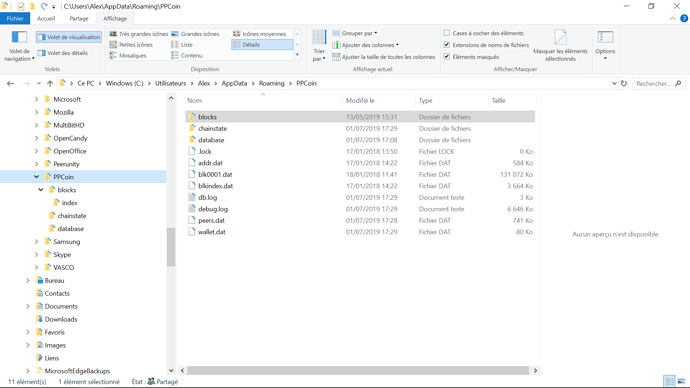Hi Every One!
I have the Peercoin Wallet v0.7.3ppc with some PPCs in it. I’m on Windows 10.
This wallet has had an ongoing problem since I installed it, it never synchronises completely. It can take many hours or a day to synchronise a few weeks or even hours, but it will always lag at least one hour on the latest blocks. And often it stays stuck, for example at 17 H late for a whole day. Today, in 8 H, it synchronised only 7 blocks. This happens although it IS synching, with usually 8 connections active with the network.
However, recently I manged to send some PPC from this wallet to an exchange site. Yesterday I tried to send more PPCs to the same site, that is more than 24 H ago, but although the wallet is now synchronised just 6 H back, the transaction still does not appear in it, and the PPC did not reach the destination web site, but the amount has been debited from my wallet already!
My wallet still says “0 confirmations”. Here is the TX status:
"État: 0/non confirmée
Date: 21/06/2019 19:40
À: PPC exodus to Litebit: 300 PX7ehPnCCQ3jzmK1ntvAcSRvRDCJNcFvRR
Débit: -400.00 PPC
Frais de transaction: -0.0023 PPC
Montant net: -400.0023 PPC
ID de la transaction: 4b57fc41d1cc0d75ae4f6bf3b7009c84341566745e060f5c7faa635f0f3e79e5"
I have restarted the wallet and the computer several times, no result. I’ve tried using 2 different WIFI. I’ve checked the transaction ID given above in the PPC blockchain explorer but it returns: “Unknown”.
The debug journal has plenty of “warning” and “error” messages but I do not understand them. So I have no idea what’s going on an what to do. I wanted to attach the content of the debug journal in a txt file but apparently I cannot attach a file to this post. I wanted to past the data at the end of this post but the data for the last 24 H fills 500+ pages in Open Office text! So I don’t know how I can share this data with you.
I of course checked all the previous posts about non wallet not synching, but the answers all say “just wait a little more”. However in this case this doesn’t help because my wallet is now synchronised well beyond the transaction point but the TX is still nowhere to be seen.
Please note also that all my previous TX still appear normally in my wallet.
(Edit: Removed “Latest development”, it has resumed synching)
I would be very grateful if one of you guys can get me out of this mess… please in simple language as I am not at all an IT expert.
Best regards,
Alexandre