Understood. So Raspi 2B has the same old CPU. It needs a special armv6 + VPU compilation.
Can you update to Debian Buster or you are for other reasons tied to old Stretch?
If you can update to Buster, just use the repo:
Understood. So Raspi 2B has the same old CPU. It needs a special armv6 + VPU compilation.
Can you update to Debian Buster or you are for other reasons tied to old Stretch?
If you can update to Buster, just use the repo:
No, I don’t have anything else on the RPI, just the Peercoin client.
It’s just matter of not having enough free time to give it a look.
I will try one of these nights to give a look and upgrade, thanks
Wanted to do it asap, so I have updated to Duster following this guide:
I have removed the previous v0.9.0 and now i’ve tried to install peercoin-qt following the guide:
But this happens:
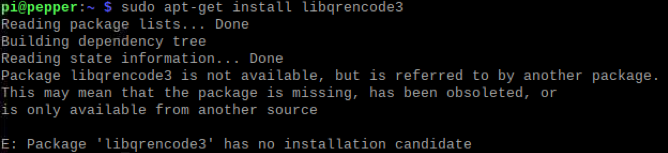
What can I do?
I’ve built new Stakebox image based on Buster with Peercoin-qt preinstalled. Let me make a clean copy and I’ll attach images here.
I did not get to test them yet, so you get to be a guinea pig. 
It should work fine, it’s pretty straightforward.
Is it possible to pre-activate the VNC server on it? So I won’t need to attach mouse / keyboard / monitor to my raspberry under the closet 
I’ll look into that.
Normal:
Lite:
P.S.
Hostname is: “stakebox”.
Thanks, so what I need to do is this?
1- save the existing wallet.dat
2- format the SD card
3- flash the image and install stuff like in https://www.raspberrypi.org/documentation/installation/installing-images/
Yes.
Ok, flashed and booted up the “normal” image.
When connecting via VNC it says:
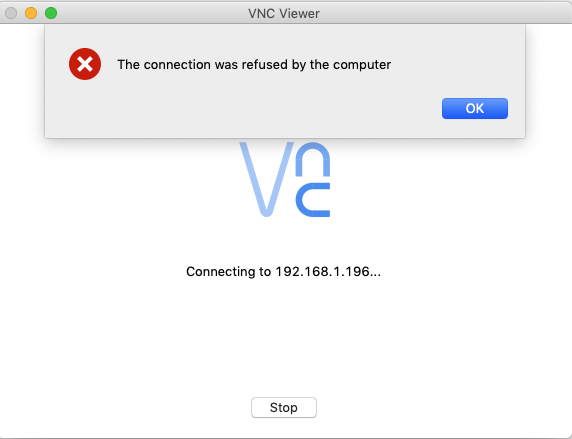
I suppose the VNC server is not active?
Yes I think it is disabled. It should be disabled, it’s a security risk.
Check:
sudo raspi-conf
I guess manual launch is:
sudo systemctl enable vncserver-x11-serviced.service
sudo systemctl start vncserver-x11-serviced.serviceAlright, i’ll have to do some more work to connect a monitor / mouse / keyboard, a job for myself of tomorrow 
thanks for now
Enabled VNC server, increased the swap file size (or peercoin client will crash), now it started up and looks working  , will check back in a few hours
, will check back in a few hours
Thank you for the help 
How much swap does it need?
I didn’t test much, just set it to 2048MB like the other time when it worked:
Deb-repo has been updated to v0.11
I had to change the signing key again, update the key with the following command:
wget -O - https://peercoin.github.io/deb-repo/peercoin.apt.key | sudo apt-key add -
So this time instead of the fresh install I’ll just have to update with your command + the ones on README.md of your link, and it will be ok?
I will update this weekend, thank you 
Yes, that’s right.
I had to use this as first command:
$ sudo apt-get --allow-releaseinfo-change update
Have a working v0.11 client, thanks 
Ok will include it into docs.