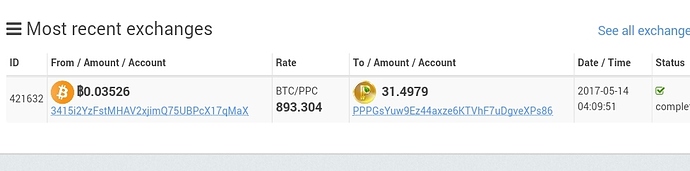I can not see my PPC on my wallet http://clip2net.com/s/3KbBDWI
Transaction completed !
https://chainz.cryptoid.info/ppc/address.dws?PQRxDJ2A3faE8iAMPpiPCBY1iXAycgKLNj.htm
What could be the reason?
Is the wallet fully synced?
yes
try to rescan your wallet or export wallet.dat and reinstall your wallet.
There is something written on their website: LiteBit is experiencing high traffic and is processing a lot of orders. We are doing everything we can to process your order as quickly as possible. Thank you for understanding.
At me so nothing poluchaetsja! Coins on the balance sheet, there is no purse  Tell me what else can I do?
Tell me what else can I do?
Export the wallet.dat and completely remove the wallet from the computer. Then reinstall it and import the wallet.dat .
Or install a wallet on another Computer and import wallet.dat .
So last night I exchanged $63 worth of btc for 31ppc. The deal seemed to have gone through on changer, and the transaction shows as completed.
Despite the transaction being completed, after 10 hours, my peercoin wallet still remains at 0.0.
I’ve tried restoring my wallet several times and it keeps showing up as zero funds. I’m so confused. Am I doing something wrong?
Can you post a screen shot of the network monitor? Are you connected to any peers? Please swipe to the right and check which block height you’re at.
Also check Settings->Trusted Servers if at least one of the servers has a green bar on the right side.
pinging @MatthewLM nonetheless.
Sorry, I’m just an idiot. I kept closing out of the app and opening it back, but I found out that that stopped the process of loading the blocks so I pretty much just kept restarted the process. Had to sit through and watch it get fully synced to the blockchain in about 15 minutes and have successfully retrieved the 31.5ppc.
Downloading of blocks at 87% when an error interrupted it. what shall I do?
What happened after you restarted your client?
In other PC the file downloaded successfully. The problem is the PPC that sent to me is for the address on this file with error. until now I have no chance to see my PPC.
Which Os is that? 64 or 32 bit?
Are you trying to use 64 bit peerunity on that system?
yes but the same error. Can I shift my wallet from laptop to PC? Because in PC it is working. Is it possible to credit my PPC to the wallet installed in PC. It is not big amount of PPC but I want to fix the issue and to ensure that I am using right wallet address.
I think you are trying to install a 64 bit wallet on a 32 bit OS.
This will not work, you have to install 32 bit version.
wallet is located in %APPDATA%/PPCoin/
if you want to run the client on the PC with the laptop wallet, quit clients on bot computers, find the wallet.dat files (see irritant’s post), rename the wallet.dat on the PC to some other name (important!), copy the laptop one to the PC, delete addr.dat on the PC in the same dir. then start the client on the PC.
After a while you should see the PC running the client with the new wallet.
If you want to switch back, rename the wallet.dat to another name, copy back the renamed pc wallet to wallet.dat, delete addr.dat again. ALWAYS do these things after quitting the client and wait for a minute.
you can also copy the block chain from the pc tothe laptop so you don’'t need to download the blockchain on the latter machine. The files to copy are b*.dat and database/*.log . DO NOT over-write your wallet.dat !